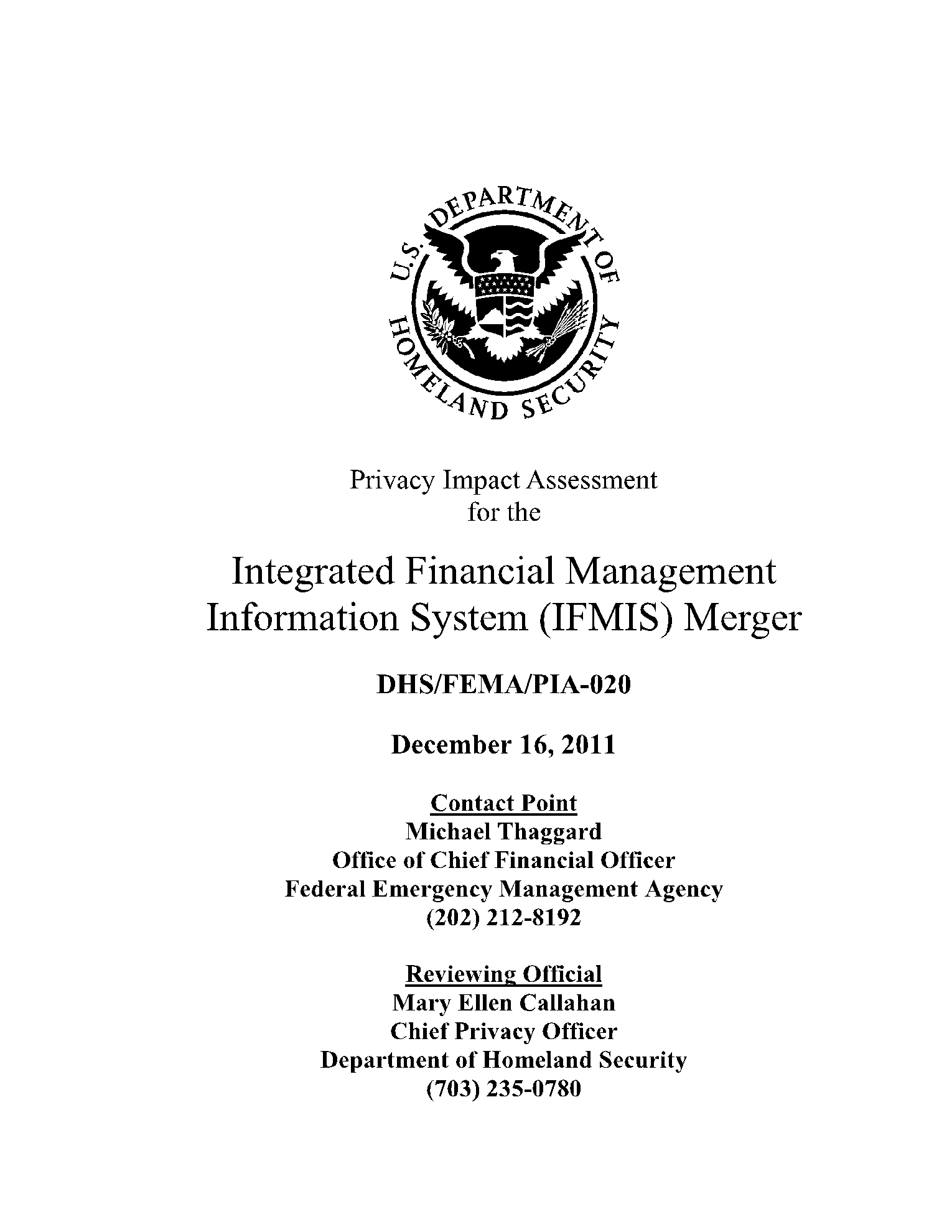What is an Ifmis Portal Form
Integrated Financial Management Information System(IFMIS) refers to the automation of public financial management processes. Some of the processes include budget preparation and execution, accounting, and reporting. IFMIS integrates financial management of line ministries, spending agencies, and other public sector operations. This system can also integrate with other information platforms like human resources, pension, payroll, and revenue systems. Its scope varies from government to government to include a simple general ledger system to a more comprehensive system covering almost all management systems.
Information Required on an Ifmis Portal Form
You can register as a company or as an individual. All you need are authentic and legal documents for whichever placement you register for. To fill and complete an IFMIS portal form, this is what you require:
- KRA Pin for the entity
- Company or business registration number for companies and sole-proprietors
- Contact names
- Company or business email
- Contact phone number
How to Fill out an Ifmis Portal Form
Open your favorite browser and follow the steps as explained below.
Section 1: Company Registration and Validation
The first step is accessing the IFMIS portal, locating the supplier self-registration option on the left-hand side, and clicking on it. After which, in the company details section, enter the registration number depending on the entity you are applying for. Enter the company pin or personal pin if you register for a business name. Henceforth, click on validate, and if the details are correct, the company's name or business will appear at the top.

Section 2: Supplier Login
Open the email you have used above to get the username and password to log in to the portal. The username is usually the email you used during registration. Enter the password as sent to your email. However, you’ll be required to change the password for first-time login. Otherwise, follow these steps if you forget your password. Upon logging in, you’ll notice the IFMIS number on the right-hand side just below your email.

Most Common Uses of an Ifmis Portal Form.
The form applies to tenders as a company or an individual. It is an electronic procurement system used to automate government transaction processes. The government uses this form to authenticate applicants and confirm their tender applications. The listings are publicized for transparency. Hence, its main aim is to serve citizens effectively on matters relating to public procurement. The form is for all stages, including procurement planning, requisition, sourcing, and payment.
Who Needs to Fill out an Ifmis Portal Form
All citizens can fill out an IFMIS portal form provided they have the necessary requisites of being a supplier. Companies are encouraged to come on board and try and win the available tenders. It is an open platform for all as it is designed to enhance transparency and accountability in the whole procurement process.
Additional Ifmis Portal Form Resources
- IFMIS Department – The National Treasury
- Supplier Portal flier A5 Outlined- 26-01-16 (ifmis.go.ke)